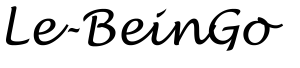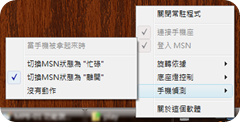[軟體更新]MPB-01 Version 1.11
星期三, 10 6 月, 2009[軟體更新]MPB-01 Version 1.1
星期一, 1 6 月, 2009新版本 Ver1.1 與舊版本 Ver1.0 主要差異如下:
- 解決有些電腦無法使用 "當收到訊息時旋轉公仔" 的功能。
- 解決有些電腦當收到MSN來電振動,公仔無法振動的情形。
- 解決第一次開機執行時,有新信件但藍燈卻沒有閃爍。
- 當手機座USB線拔除,不會切換MSN狀態。
目前不開放下載,已寄送給購買過的朋友。
[MPB-01] 相簿:經典版 II
星期日, 24 5 月, 2009[MPB-01]Introduction to functions
星期四, 21 5 月, 2009The conditions of the MSN little men spinning
1.when the dialog box is open
The MSN little men start to spin as the dialog box of MSN Messenger opens, and when the dialogue box is closed, the spinning will stop.
2.when receiving messages
When detecting “is typing a response…” (That is, while your friend, the , has not sent out the message), the MSN little men will spin for three seconds before stop.
Afterhas sent the message to you, the spinning of the MSN little men will continue non-stop.
While you are typing your message (which has not been sent yet), the MSN little men will spin for three seconds.
After you send your message, the spinning of the MSN little men will stop instantly. Besides, the MSN little men will also stop spinning at once when all the dialogue boxes are closed.
Attention: The detecting of “is typing a response…” may sometimes be neglected when the network is too busy. (This is an internal problem of MSN Messenger design.) 3.Cancelling the spinning function
You can cancel the MSN little men spinning function if you want. In this way, the MSN little men will only shake upon receiving messages.
The conditions of indicator light flashing:
1.Blue light flashes when receiving new email
When MSN Messenger detects new email in Hotmail, the blue light around the MSN little men starts to flash.
Attention: When the number of new email informed by MSN Messenger and the actual number of unread email from the user’s Hotmail mailbox differs, the cell phone stand holder will mainly respond to the information provided by MSN Messenger.2.To keep the light on
You can cancel the flashing of blue light function of the cell phone stand holder, but when there is new email, the MSN little men will still shake as a response.
The detection of the cell phone:
1.Changing the user’s status on MSN Messenger to “Busy” or “ Away”
When the cell phone is placed on the cell phone stand holder, the user’s status on MSN Messenger will be “Online/Available”. Otherwise, if the cell phone stand holder does not detect any cell phone, the user’s status on MSN Messenger will be changed automatically to “Busy” or “Away”. As whether the status is changed to “Busy” or “Away”, it’s up to the user to decide.2.Cancelling the detection
If you cancel the detection of cell phone from the cell phone stand holder, the changes of the user’s status on MSN Messenger will not be automatic.